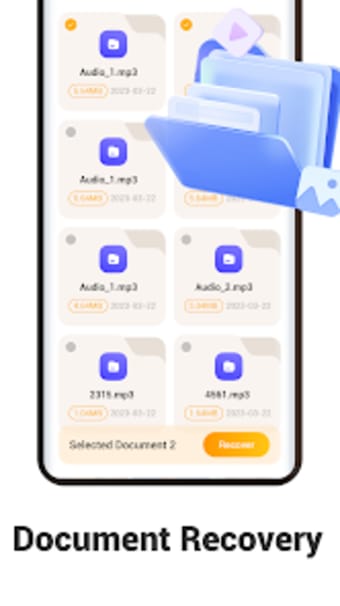Efficient File Recovery with Memo File
Memo File is a powerful file recovery application available on the Android platform. Developed by ARMEL MBAKOP BITEP, this free app provides efficient file management and retrieval for users who have lost or accidentally deleted their files.
With Memo File, you can effortlessly recover your lost or deleted files with just a few clicks. The app utilizes advanced algorithms to swiftly retrieve your documents, photos, and videos, ensuring that your valuable data is never lost for good.
One of the standout features of Memo File is its user-friendly interface. Navigating through the file recovery process is seamless and intuitive, making it accessible for both beginners and tech-savvy users. You don't need to be a computer expert to reclaim your data with Memo File.
In addition to its ease of use, Memo File supports a wide array of file types. Whether you're looking to recover documents, images, videos, or other formats, this app has got you covered. No matter what type of file you've lost, Memo File can help you retrieve it.
Memo File also employs cutting-edge deep scan technology to ensure a thorough recovery. By delving into the depths of your storage, the app can find files that might be overlooked by other tools. This guarantees that you can recover as much data as possible.
If you're in need of a reliable file recovery solution for your Android device, Memo File is a great choice. Its efficient retrieval capabilities, user-friendly interface, support for various file types, and deep scan technology make it a valuable tool for anyone who has experienced data loss.